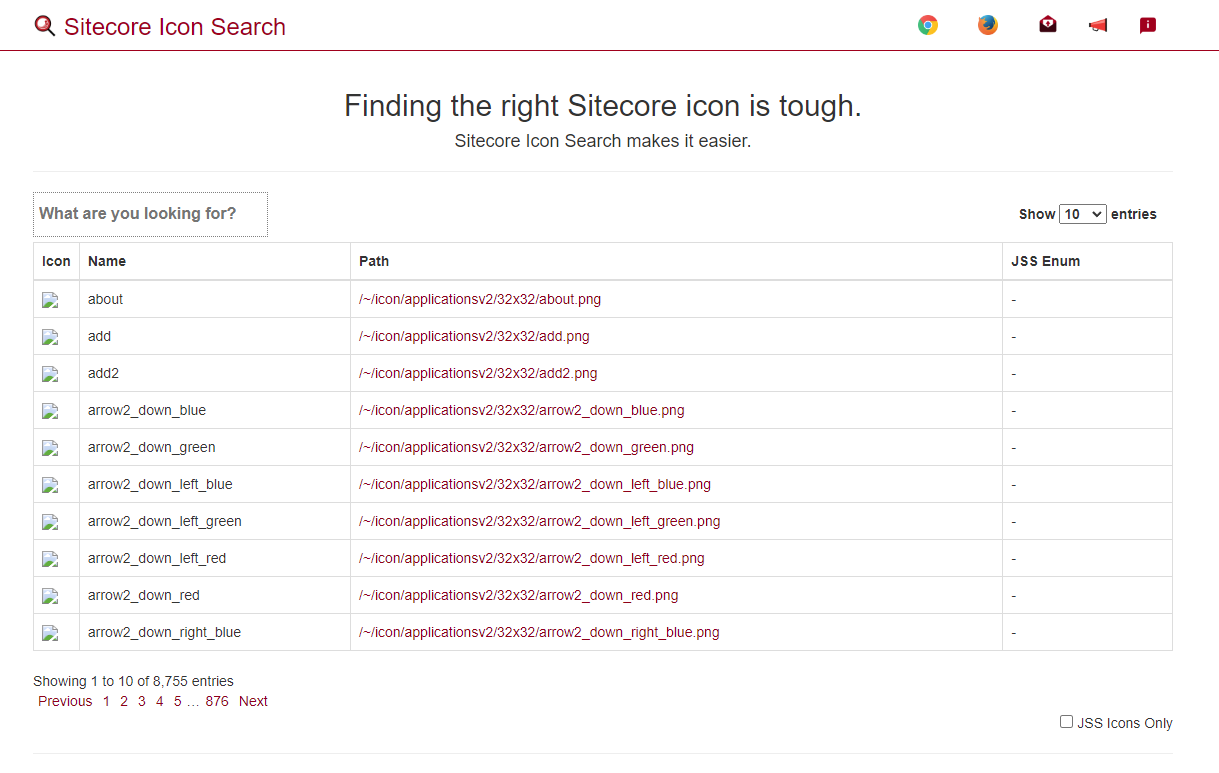I'm so excited for Sitecore Symposium 2022 to be hosted in Chicago, the city I grew up and work in! I can't wait to connect with the Sitecore community (in-person 😀), and share some of the city's many offerings with those visiting from out of town. Breaking from my typical technical-centric posts, I wanted this one to contain some of my own tips and recommendations to help prepare and enhance your trip to Chicago this autumn.
 |
| Credit: Chait Goli |
🚖 Getting Around
Which airport you land in may shape your experience and the cost of transportation to make it into the city. Chicago has two major international airports:
- O'Hare International Airport
- Midway International Airport
O'Hare, the larger (and arguably the 'nicer' airport) of the two (~20.5 miles from McCormick Place), is between 26 - 45 minutes (and up to 90 minutes during peak rush hour) to and from Loop, depending on the time of day.
Midway is closer to the Loop (~10 miles from McCormick Place), coming in at about a 14 - 28 minute drive to/from McCormick Place.
While you could reach your hotel and McCormick Place through a series of trains and busses, I highly recommend taking an Uber/Lyft or taxi for convenience and speed. Taxis and rideshares are also the way to go if you decide to venture away from the McCormick Place grounds.
🏢 McCormick Place
Located in the "South Loop", McCormick Place is the largest convention center in North America.
It's absolutely massive and regularly used for annual conventions like the Chicago Auto Show, International Manufacturing Technology Show, Chicago Comic & Entertainment Expo (C2E2), and International Home & Housewares Show.
From their website:
With over 2.6 million square feet of exhibit space, McCormick Place is the largest and most flexible use convention center in North America. Located on Chicago’s lakefront, just minutes from downtown and facing one of the most iconic skylines in the world, the McCormick Place campus provides world-class facilities that can accommodate just about any event.
🍂 Chicago October Weather
Sitecore Symposium 2022 will run in Chicago during mid/late October. While Symposium itself will take place in a temperature-controlled McCormick Place where comfort will be a lesser concern, if and when you venture out into the city you don't want to get caught off-guard by the weather. It could be cloudy and chilly, sunny and warm, windy (particularly closer to the lake), possibly rainy, or a slim chance of snow flurries - all in the same week!
I'm personally hoping for unseasonably high temperatures, but freezing temperatures are not uncommon by mid/late October, so don't forget to pack appropriately! 😇
Here's what you can expect in terms of weather on average during the third week of October:
- Sunrise: ~7 AM 🌅
- Sunset: ~6 PM 🌆
- High Temp: 62° F (17° C) 🌞
- Low Temp: 45° F (7° C) 🌚
- Average Temp: 53° F (12° C) 👍
- Daily wind average: 12.4 mph (19.9 km/h) 💨
🌆 Essential Chicago Loop Spots to Visit
Chicago is a vibrant city with much to offer, and (contrary to the above paragraph) October is a great time to visit. Cooler temparetures and shorter days mean you can explore without getting too hot or exhausted. At the same time, it's still usually warm enough to enjoy outdoor activities and see the sights if you want to explore beyond McCormick Place. Here are my top picks for first-time visitors.
Travel times are approximate from McCormick Place *
Millennium Park
 |
Credit: Bhargava Marripati
|
Millennium Park is located on Michigan Avenue between Washington Street and Columbus Drive.
- 💵 Price: Free
- 🚕 Uber/Lyft/Taxi: ~ 8 to 10 min ($10 - $25)
- 🚶♀️ Walk: 45 min
Buckingham Fountain
 |
| Credit: Petr Kratochvil |
Buckingham Fountain (or The Clarence Buckingham Memorial Fountain as it is formally known) is located in the center of Grant Park between Queen's Landing and Ida B. Wells Drive, just an 8-10 minute walk southeast of Millenium Park.
Built in 1927, Buckingham Fountain is one of the largest fountains in the world and remains one of the most popular spots in Chicago for tourists and locals alike due to its stunning beauty and incredible views of Lake Michigan and the city skyline.
The fountain is typically operated from early May through mid-October, depending on the weather, so there is a chance that the water may not be flowing. That's OK! The views of the city and lake from the fountain grounds are spectacular and worth the visit.
- 💵 Price: Free
- 🚕 Uber/Lyft/Taxi: ~8 to 10 min ($10 - $25)
- 🚶♀️ Walk: 45 min
The Skydeck at Willis Tower
 |
| Credit: Jared VanderMeer |
|
 |
Credit: Amit Thakral
|
|
Once holding the title of the largest building in the world, the Willis Tower (formally Sears Tower - which natives still often refer to it as) is one of the most iconic sights in Chicago. It's located on the western edge of Chicago's Loop.
The
SkyDeck / The Ledge , after a quick 90-second elevator ride (that's 16 feet per second!), presents a breath-taking 360-degree view of The Windy City from 1,353 feet up in the air.
Given that this is one of Chicago's most popular tourist attractions, it's highly recommended that you purchase tickets in advance. They offer a couple of pricing options that range from $35 (Skydeck General Admission) to $64 (Skydeck Expedited Entry).
- 💵 Price: $35 - $65
- 🚕 Uber/Lyft/Taxi: ~8 to 10 min ($11 - $25)
- 🚶♀️ Walk: 1 hour
Navy Pier
 |
Credit: Pixabay
|
A bit farther from McCormick (but well worth the 20-minute rideshare or taxi ride),
Navy Pier is one of Chicago's top attractions, for good reasons. From its many restaurants and bars (including the iconic Giordanos and their deep-dish pizza) to the Centennial Wheel in Pier Park that offers a year-round bird's eye view of Lake Michigan and the skyline, Navy Pier has a little something for everyone.
- 💵 Price: Free
- 🚕 Uber/Lyft/Taxi: 15 to 20 min ($15 - $30)
- 🚶♀️ Walk: 🚷
Guided Tours
If you plan to spend a few extra days here before or after Symposium and have some proper downtime to explore the city, consider a guided tour to soak in the sights. You can opt for walking, biking, Segway, double-decker bus, or boat tours. Whether you're into ghosts (it is 'Spooky Season,' after all), food, art, architecture, or sports, there's sure to be a tour for you. You can find more information about tour options here:
Walking Tours
Segway Tours
Bus Tours
Boat
Final Thoughts
There is certainly no shortage of famous sights and hidden gems to explore throughout Chicago, so plan ahead to ensure you don't miss out on all this beautiful city has to offer. From the great (freeeee!) public spaces to the many incredible museums, restaurants, art installations, and historical sites, you're bound to find something that fits your taste, budget, and schedule.
For more advice while in town, feel free to reach out.
See you there!















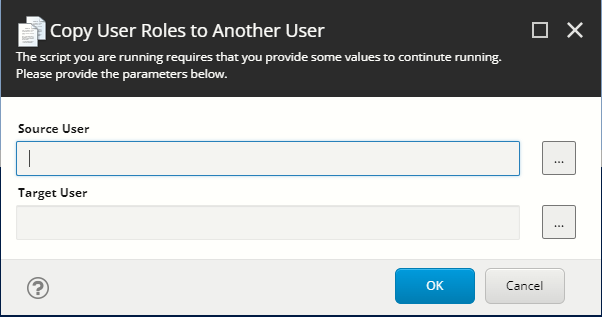








 It's been 671 days since the last update to the Sitecore Icon Search web app and 1,278 days since my last update to the Chrome and Firefox extensions. I've made updates to squash new bugs across the Sitecore Icon Search ecosystem that have surfaced since the previous release while mitigating the extensions' delisting at the beginning of 2023.
It's been 671 days since the last update to the Sitecore Icon Search web app and 1,278 days since my last update to the Chrome and Firefox extensions. I've made updates to squash new bugs across the Sitecore Icon Search ecosystem that have surfaced since the previous release while mitigating the extensions' delisting at the beginning of 2023.